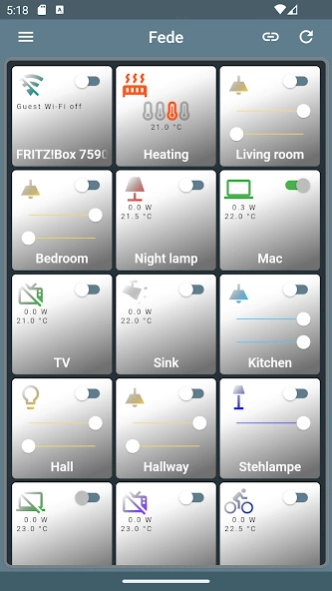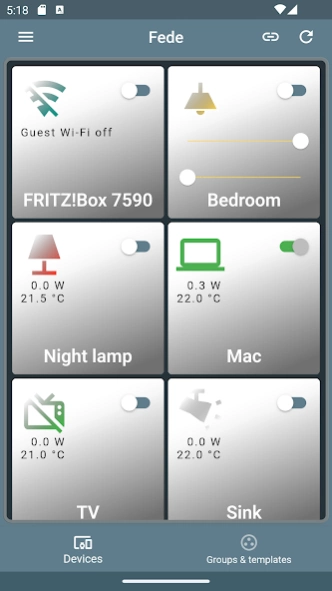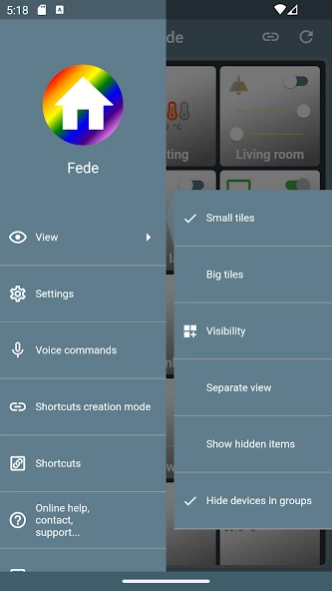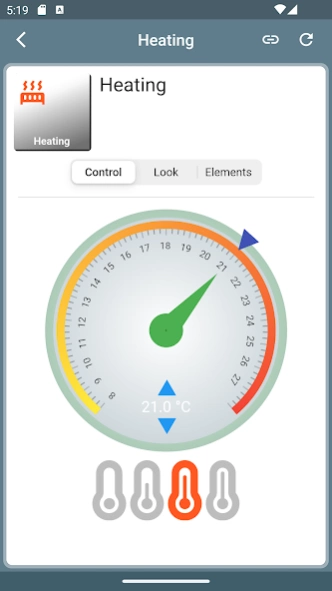Fede 1.1.9
Continue to app
Paid Version
Publisher Description
Fede - Manage your AVM Fritz!Box home appliances with your voice.
The integration with the Google Assistant is done via shortcuts, but the Assistant must be in US English, afterwards it can be switched to any other language. See the online help for more information and demonstration videos. This is still in progress and could not work on many old devices. The Assistant shortcuts only work in more recent versions of Android and Wear OS (on older Wear OS watches, you can use the app's built-in microphone). The app can be configured in many languages and can it can create Assistant shortcuts on any language that the Assistant can use, even when the app cannot display that concrete language.
Fede languages: ar, da, de, el, en, es, fi, fr, he, it, nb, nl, pl, pt, ru, sv, tr.
Supported devices and characteristics:
- AVM Fritz!Box 6890 LTE, 7490, 7590 and 7590 AX: other models with the latest Bios will surely work (specially the home automation commands which follow a standard API), but they were not tested and are not officially supported. The app provides QR-codes for quick login onto the guest and main Wi-Fi.
- AVM Fritz!DECT 200.
- AVM Fritz!DECT 300.
- AVM Fritz!DECT 400: the device accepts no commands. It will be hidden by default.
- AVM Fritz!DECT 440: the device accepts no commands. It will be hidden by default.
- AVM Fritz!DECT 500.
- Fritz!DECT Repeater 100: it is recognized, but it accepts no commands.
- Deutsche Telekom motion sensor: it is recognized, but it accepts no commands.
- Deutsche Telekom Led Lamp Warm White.
- Deutsche Telekom door/window contact sensors (optical and magnetic).
- Rademacher RolloTron DECT 1213
- Groups: Voice commands for switching on and off.
- Templates: Voice command for applying the template.
- Choose between small and big tiles.
- Choose between separated or unique view.
- Drag & drop to reorder your devices.
- Change the display name, tile color, icon, color of the icon and voice command for every device/group/template.
- Hide/unhide any device, group or template.
- Lock the controls on the tile for any device, to avoid, for example, powering off a computer by mistake.
It can also be used on Wear OS. The configuration must be transferred from the mobile to the watch. Consult the online help for this.
AVM and Fritz! are registered marks of AVM. All other mentioned names and brands are registered by the respective company.
I am not affiliated to or, in any means, belong to AVM.
About Fede
Fede is a paid app for Android published in the System Maintenance list of apps, part of System Utilities.
The company that develops Fede is Fernando R. Fernández G.. The latest version released by its developer is 1.1.9.
To install Fede on your Android device, just click the green Continue To App button above to start the installation process. The app is listed on our website since 2024-02-03 and was downloaded 4 times. We have already checked if the download link is safe, however for your own protection we recommend that you scan the downloaded app with your antivirus. Your antivirus may detect the Fede as malware as malware if the download link to online.fritzi.app is broken.
How to install Fede on your Android device:
- Click on the Continue To App button on our website. This will redirect you to Google Play.
- Once the Fede is shown in the Google Play listing of your Android device, you can start its download and installation. Tap on the Install button located below the search bar and to the right of the app icon.
- A pop-up window with the permissions required by Fede will be shown. Click on Accept to continue the process.
- Fede will be downloaded onto your device, displaying a progress. Once the download completes, the installation will start and you'll get a notification after the installation is finished.